Sunday, February 22, 2015
Thursday, February 19, 2015
Blog Post 6- Anthony Capps
Who is Anthony Capps?
Anthony Capps is a teacher at Gulf Shores Elementary School. He utilizes Project Based Learning. He believes it is a "constant evolution". He thinks it should be used to teach instead of being a tool that you use to evaluate after lectured teaching. He does not think technology should be used to test your knowledge but should be used as a motivation for students. He thinks that using Project Based Learning should be "driven by content". In this he said that your projects should be created to given students the content required by the state of Alabama's College and Career Readiness standards.

Approach
Mr. Capps has a effective approach to Project Based Learning. He does not teaching technology. He uses technology. He uses a method of "scaffolding" or making steps to a goal. He begins with a simple assignment then uses each new class day to add to the assignment. This created layers of learning and helps the students reflect on their choices and be able to better structure their learning methods.
ICurio and Discovery Education
(Baldwin County Board of Education)
Implemented in Baldwin County , AL these are tools for students and teachers use in Project Based Learning. ICurio is an online tool that students log into to perform safe searches and filters. It has a storage system so that students can utilize a Personal Learning Network. Discovery Education is a visual aid research tool. It gives students the ability to research and watch films, pictures or listen to music based on the topic they are researching.
Reflections:
After viewing all the possibilities I feel confident that using technology in the classroom with be beneficial and motivating. I aspire to see the eagerness in students to learn and process education without the mondaine repetitive note taking and speeches in the past classroom experiences. I am very interested in studying more ways to help students realize their potential as learners.Sunday, February 15, 2015
Blog Post 5 What is a PLN?
A PLN is a personal learning network. As a teacher you need a network of websites,people and social media contacts. These venues will have an impact on you and your students. Your personal learning network should included well planned websites that are valid and will assist you in the process of researching subjects to add to your classroom instruction. You should also add peers who can review your lesson plans and add input to your critique. Social media venues will help you to come up with creative ideas in getting your class involved.
As a teacher in elementary education, I hope to introduce PLN's to my students so that they can enhance their ability to network with the world. They can use the PLN for learning, exploring and reading about cultures, arts and history.
I personally enjoyed the first video A 7th Grader's Personal Learning Environment, I was impressed that the student was able to enjoy her assignments and even obtain responses from teachers in other parts of the world.
Tuesday, February 10, 2015
Project #4 C4T
When reviewing the blog written by Mr. Shreski on January 3rd, My Year in Numbers, I was not prepare to completely evaluate his blog properly. His blog was very exact and had a great deal of information that seemed to relate back to previous post and his past year. Although I did enjoy seeing the different methods he used in his blog post such as video and charts at the time , I was just beginning to get a sense of what blogging was in general.
Since I have opened my mind more to the process of blogging and decided to review again the January 3 post. Now I find his methods inspiring and motivating. I find myself reviewing and reflecting on the blogs I have written and enjoying editing and creating more concise and meaningful information on my blog.
Unfortunately, however my comments to Mr. Shareski never were made public. I also had not read that we should post these on the blog for class.
Mr. Shareski shared his year in numbers with his class. This is also a way to show your students that you as a teacher are also working for the common goal of learning. I hope that if allowed I will be able to do quarterly numbers to motivate my students to be more vigilant in their blogs.
My second blog to enjoy was written on February 6, Happy Anniversary to Me, was also a wonderful read. Mr. Shareski explains his passion for blogging and the progress he has made with his students. He also discusses that he needs to become a more effective blogger by being more consistent with his blog. He has set standards for himself. I am enjoying his love for his career as an educator and for his passion for life and knowledge.
Project 15. Search Engines
KartOO
This is a search engine that gives visual displays. It directs you to a variety of alternate search engines and will give you a visual map to hover over to pick which link you use to search.
Bing
A search engine very similar to Google. A student could use this to spell words, research subjects or to cite works.
MSN
This search engine can be used for news and current entertainment. A student may chose this option to search for current affairs and political science.
Ask.com
Formally Ask Jeeves, this site is out of date. It is also associated with compromising your system and downloading Malware and viruses.
Brainboost
This system seems interesting. It searches for answers to a given question. It then gives you a list of options to search through related to that subject.
WolfAlphafram
This can be used to search or for calculations. It not only gives you the answer but gives a step by step instruction so that the student can see where the answer was obtained.
Sweetsearch
This could be used by a student for credibility to a blog post or for information on research. It only searches for websites that have been proven credible.
AOL
This was very popular in the 1990's. It is still used by many middle age Americans as a search engine. It utilizes email and messenger. It can also be used as an Internet service provider.
This is a search engine that gives visual displays. It directs you to a variety of alternate search engines and will give you a visual map to hover over to pick which link you use to search.
Bing
A search engine very similar to Google. A student could use this to spell words, research subjects or to cite works.
MSN
This search engine can be used for news and current entertainment. A student may chose this option to search for current affairs and political science.
Ask.com
Formally Ask Jeeves, this site is out of date. It is also associated with compromising your system and downloading Malware and viruses.
Brainboost
This system seems interesting. It searches for answers to a given question. It then gives you a list of options to search through related to that subject.
WolfAlphafram
This can be used to search or for calculations. It not only gives you the answer but gives a step by step instruction so that the student can see where the answer was obtained.
Sweetsearch
This could be used by a student for credibility to a blog post or for information on research. It only searches for websites that have been proven credible.
AOL
This was very popular in the 1990's. It is still used by many middle age Americans as a search engine. It utilizes email and messenger. It can also be used as an Internet service provider.
Friday, February 6, 2015
Blog Post#4 How to ask effective questions?
How Do We Ask Questions in the Classroom?

After reading Mr. Ben Johnsons The Right Way to Ask Questions in the Classroom and watching Ms. Joanne Chesley video Asking Better Questions in the classroom I found that most teachers do not expect to have to ask questions. Teachers assume after lecturing their students will automatically gain the knowledge they are attempting to teach.
The only way to know if a student has retained information is by effective teaching methods and by using the correct question for the subject matter.
For example, if you are teaching the students about History and you ask a close ended question such as "What year was the last battle of World War I?" your response will only consist of one word. If you want the children to show comprehension you should ask a question such as "During World War 1, who were the allies and what role did they play in the year of the last battle?".
Children who love to learn and gain knowledge will give well though response and volunteer information. Children who either did not understand the subject matter or did not care for learning the information will cower from answering and may try to avoid eye contact, therefore it is better to randomly call on children and to never let the same child answer each question about the subject.
Many children are shy and may know the answer to each question. You should always offer several opportunities for answering questions. Perhaps you should have vocal questioning, then a worksheet. You may even tell children to study the assignment and write a paper or blog on their opinion. Have the children break apart into groups and question each other about the subject. There is no incorrect way to have children learn, you must think of every child and there ability and strengths.
So in response to what questions do we ask, we ask the children their comprehension, their opinions and to also recite the facts given to them. We are here to mold children into the ability to be well rounded and to respect each others way of learning.
Thursday, February 5, 2015
C4K #1 Project #6 February
Phenomenal Kids and Their Ability to Express themselves freely!
Being able to read children's personal blogs is eye opening. These two students work hard at expressing their abilities to read, research and comprehend the lessons or problems given. They are able to themselves reflect on what they have accomplished as well as share with other students knowledge and questions they may not have thought about. I look forward to enhancing my abilities as a teacher by reading more reviews done by different aged students.
Cedrick D.
I enjoyed reading your book review. I can tell you have an enjoyment for sports. I noticed you used correct grammar and you had no errors. I hope you continue to read books you enjoy for your class. It is good that your teacher lets you blog about your experience reading. Keep up the good work!
Kaitlyn
What a creative way to show other students the use of adjectives. I am proud of you Kaitlyn. Keep up the good work and never lose your creativity in learning. It is great to see you have a wide imagination and wide knowledge in the arts. I am glad your teacher allows you to use many ways in helping classmates.
Sunday, February 1, 2015
Effective Peer Editing Blog Post #3
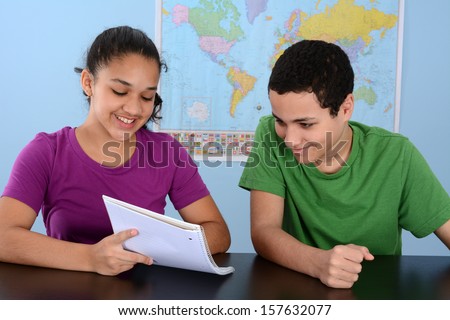
Peer editing is a positive review of someone your age or in your field of study. It is giving criticism and advising another person on how to improve their work.
When preparing to editing another individuals work you must follow certain criteria in order to be effective. You should first give a complement on the subject or a specific part of their work. Next you should give suggestions to the author on how to improve clarity and finally you should proof read the entirety of the material and make any grammatical or spelling corrections necessary.
When I start to give my classmates in EDM 310 peer reviews or to edit I hope to be a positive reinforcement. I plan on first looking for clarity and structure. Then I plan to suggest any additional content. Lastly I will look for any errors in grammar and spelling. I will look to make sure all pictures are cited appropriately.
Peer editing is important because it can help you and your reviewer learn more on the subject, learn you to accept criticism and give confidence in your writing skills.
Subscribe to:
Comments (Atom)

